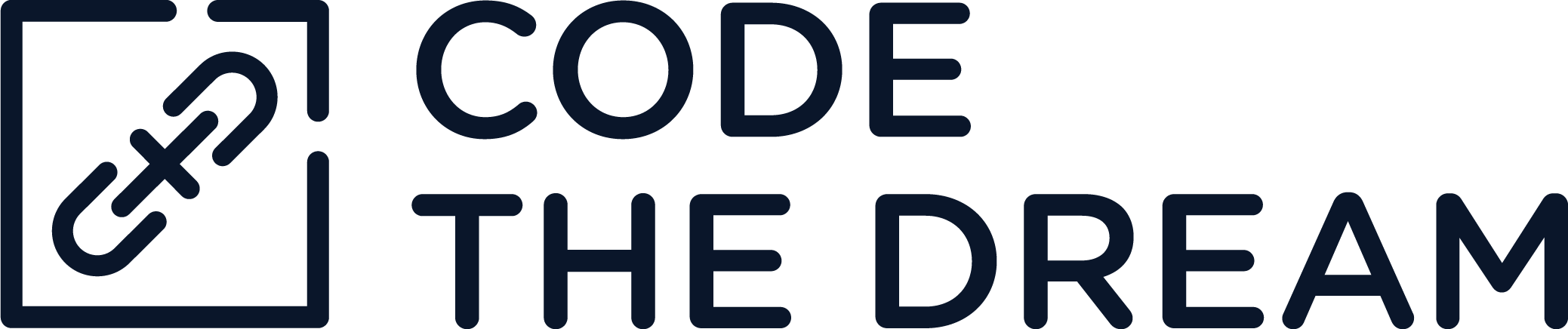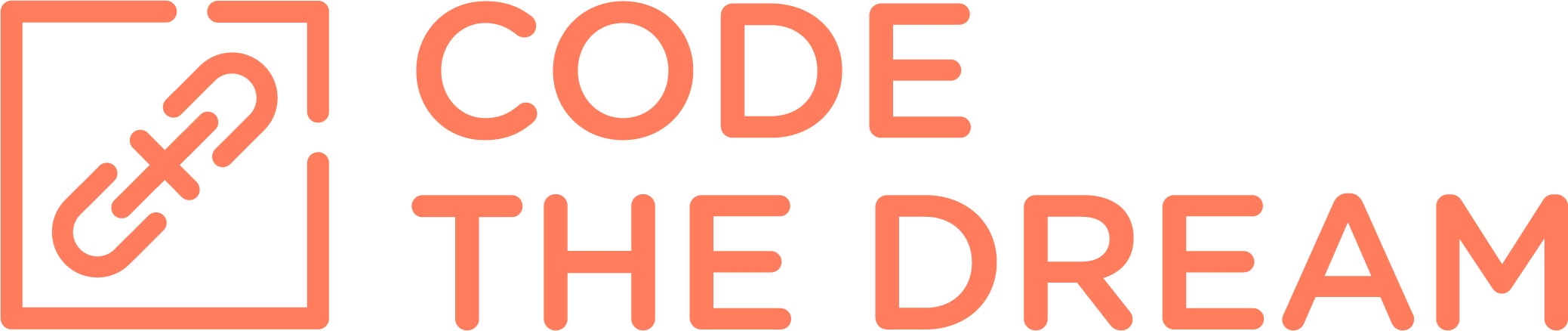What’s covered in our React.js course:
React is commonly used for developing web applications and allows developers to create interactive, dynamic, and efficient user interfaces. Throughout the course you’ll be learning the structure of a React application, how React allows you to retrieve and reuse information throughout the application, and gain a deeper understanding of APIs. Students demonstrate their learning through building an app from start through deployment.
- React DOM and Components
- Props, Handlers, Hooks, Fragments, Reusable and Class Components
- Asynchronous Data, Conditional Rendering, Advanced and Impossible State
- Data Fetching and Refetching, Third Party Libraries
- Forms and React Router
- Styled Components and SVG
- Performance, TypeScript, Testing
- Sorting, Searches, Pagination
What you should know before starting this course:
Note: The Intro to Programming Course is a prerequisite for this class unless you have tested out of Intro to Programming by successfully completing the Advanced class pre-work assignment when applying to our program.
- Standard HTML tag set (ex. DOCTYPE, html, head, body, h1-h4, p, a, etc.)
- HTML forms (how they work and the various parts that make up a form)
- Strong CSS skills (including: creating and applying styles, using layouts such as Flexbox and Grid, ability to create styles that are responsive and use media queries)
- Intermediate JavaScript skills (arrays, objects, methods, functions, loops, looping methods such as map and filter, conditional statements, JS syntax including working with strings vs. numbers, arrow functions, etc.)
- API fetch and how to parse the data returned
- JavaScript DOM Manipulation (how to use JavaScript to alter the DOM)
- Basic understanding of Objects (object literals, object methods)
- Knowledge of how to use built in JavaScript data types (ex. objects, numbers, strings, arrays, etc.)
- Experience with at least one type of prototype (ex. dates)
- Knowledge and understanding of asynchronous programming (use of promises, async await, callbacks, etc.)
Supplies you need before starting this course:
- Laptop or Desktop computer of any variety listed below. Chromebooks or similar two-in-one machines are not suitable for this course. 100GB hard disk space should be available regardless of what type of machine you have.
- Mac: Catalina OS version or later with:
- 8GB memory minimum, 16GB memory recommended
- Administrative access
- PC / Windows: Windows 10 64-bit version or later with:
- 8GB memory minimum, 16GB memory recommended
- Administrative access
- PC / Linux: Linux with a recent version of Ubuntu:
- 8GB memory minimum, 16GB memory recommended
- Administrative access
- Mac: Catalina OS version or later with:
- Webcam is preferred for attending mentor sessions
- Reliable Internet Connection
- GitHub account. If you do not have one, you can sign up for a free account here
- An Integrated Development Environment (IDE) such as Visual Studio Code, Atom, or similar.
What React Students Have to Say