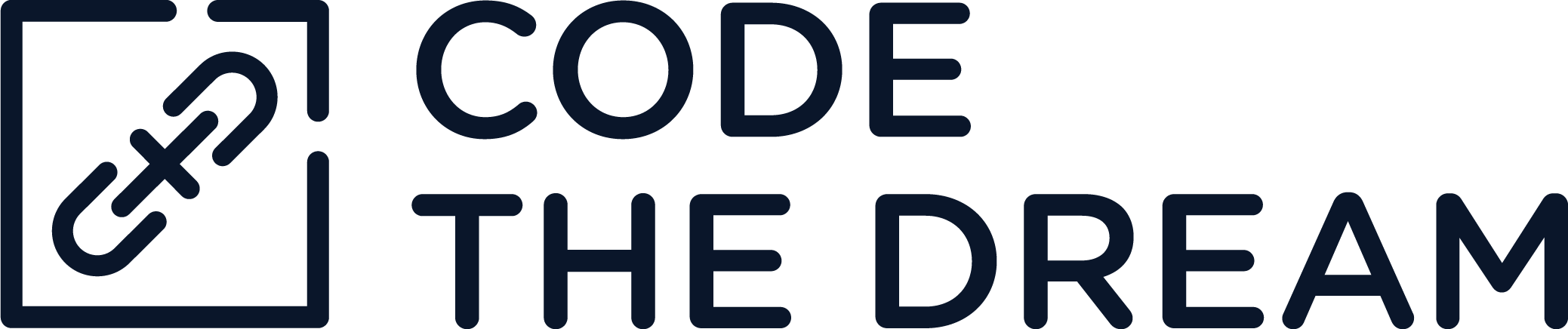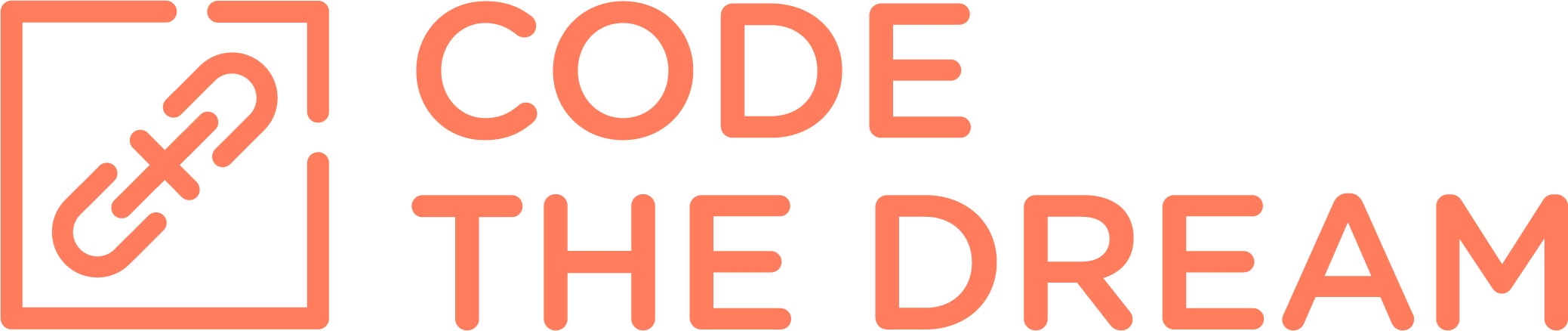What’s covered in our Practicum:
In Code the Dream’s Practicum, graduates from our Advanced classes work together in small teams to build and deploy an app. This introduction to team-based development is foundational for working in the tech industry as a developer.
Students learn and utilize industry workflow practices such as Sprints, Scrums, and Agile development. Students begin to get comfortable with project management tools and some of the more advanced features of GitHub as they work in a small group of their choosing with a mentor to guide them through building a project from concept to deployment.
Topics covered in the practicum include:
- Kanban or similar Project Management board tools
- Agile development
- Sprint planning
- Team communication
- Merge conflict resolution
- Code review and testing
- Optionally, teams often explore additional libraries, gems, or tools that work with React/Node/Ruby on Rails and are appropriate for the type of project they are building
What you should know before starting this course:
Note: The Practicum is an 11-week extension of Code the Dream Advanced classes (React.js, Node.js or Ruby on Rails). Only CTD Advanced students participate in CTD practica.
- Foundational React and/or Node skills OR Foundational Ruby and Rails skills learned in the preceding advanced course
- API structure and usage
- Basic understanding of Objects (object literals, object methods) and/or Data Structures
- Strong CSS skills (including: creating and applying styles, using layouts such as Flexbox and Grid, ability to create styles that are responsive and use media queries)
- Knowledge and understanding of asynchronous programming (use of promises, async await, callbacks, etc.)
Supplies you need before starting this course:
These are the same requirements as for CTD Advanced Classes.
- Laptop or Desktop computer of any variety listed below. Chromebooks or similar two-in-one machines are not suitable for this course. 100GB hard disk space should be available regardless of what type of machine you have.
- Mac: Catalina OS version or later with:
- 8GB memory minimum, 16GB memory recommended
- Administrative access
- PC / Windows: Windows 10 64-bit version or later with:
- 8GB memory minimum, 16GB memory recommended
- Administrative access
- PC / Linux: Linux with a recent version of Ubuntu:
- 8GB memory minimum, 16GB memory recommended
- Administrative access
- Mac: Catalina OS version or later with:
- Webcam is preferred for attending mentor sessions
- Reliable Internet Connection
- GitHub account. If you do not have one, you can sign up for a free account here
- An Integrated Development Environment (IDE) such as Visual Studio Code, Atom, or similar.
What Practicum Students Have to Say