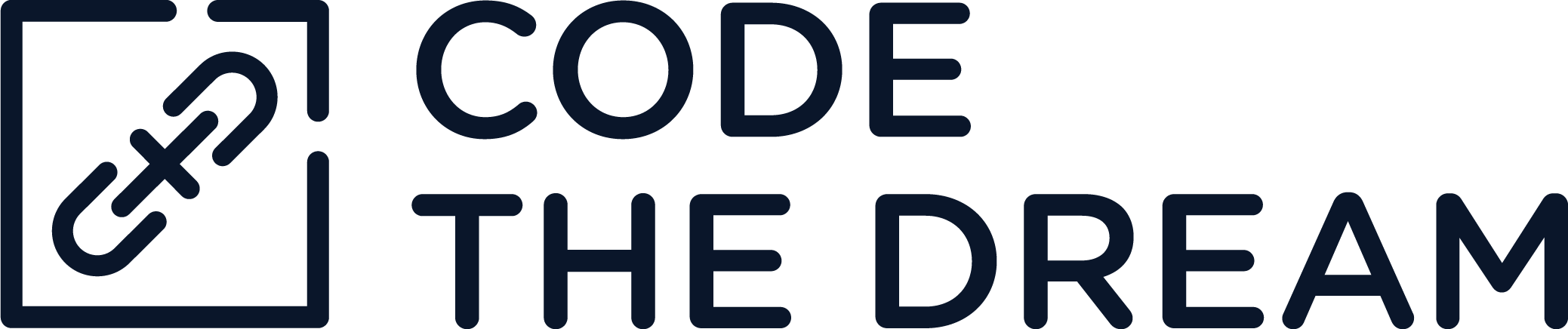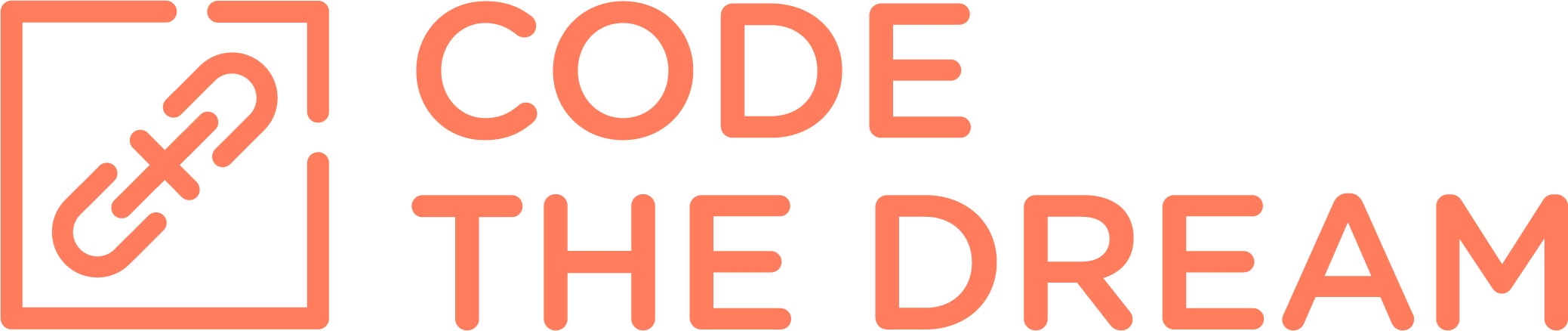What’s covered in our Node.js/ Express course:
Node, short for Node.js, is an implementation of the Chrome JavaScript engine, but one that runs outside of the browser, so that it can be used to write standalone programs as well as web serving applications. Express is a framework for Node that makes the creation of web applications very easy. These are complemented by a vast library of NPM packages to make adding common functions easy. The combination is a leading framework throughout the IT industry, and continues to grow in adoption. All programming in Node and Express is in JavaScript, so the back end engine for an application can be written in the same language as the front end.
Topics in this course include:
- NPM and Async Patterns
- Middleware, REST Methods, Postman
- Query Parameters
- JWT Basics
- Building/Attaching a Front End for your API
- Server Side Rendering with EJS
- Authentication with Passport
- Using EJS in a Database Application
What you should know before starting this course:
Note: Knowledge of React.js (preferably through CTD’s React class) is a prerequisite for this class. If you are new to Code the Dream but already know React, make sure you submit your pre-work in React to demonstrate that knowledge.
- Standard HTML tag set (ex. DOCTYPE, html, head, body, h1-h4, p, a, etc.)
- HTML forms (how they work and the various parts that make up a form)
- Creating and applying CSS styles (including layouts such as Flexbox and Grid)
- Strong foundation of JavaScript basics (arrays, objects, methods, functions, loops, conditional statements, etc)
- API fetch and how to parse the data returned
- JavaScript DOM Manipulation (how to use JavaScript to alter the DOM)
- git/GitHub (how to use git commands in your terminal, how to use a GitHub repository for version control including how to fork, clone, push, making a pull request) NOTE: experience in source control with another version control system like gitlab or bitbucket is also acceptable
Supplies you need before starting this course:
- Laptop or Desktop computer of any variety listed below. Chromebooks or similar two-in-one machines are not suitable for this course. 100GB hard disk space should be available regardless of what type of machine you have.
- Mac: Catalina OS version or later with:
- 8GB memory minimum, 16GB memory recommended
- Administrative access
- PC / Windows: Windows 10 64-bit version or later with:
- 8GB memory minimum, 16GB memory recommended
- Administrative access
- PC / Linux: Linux with a recent version of Ubuntu:
- 8GB memory minimum, 16GB memory recommended
- Administrative access
- Mac: Catalina OS version or later with:
- Webcam is preferred for attending mentor sessions
- Reliable Internet Connection
- GitHub account. If you do not have one, you can sign up for a free account here
- An Integrated Development Environment (IDE) such as Visual Studio Code, Atom, or similar.
What Node.js/Express Students Have to Say